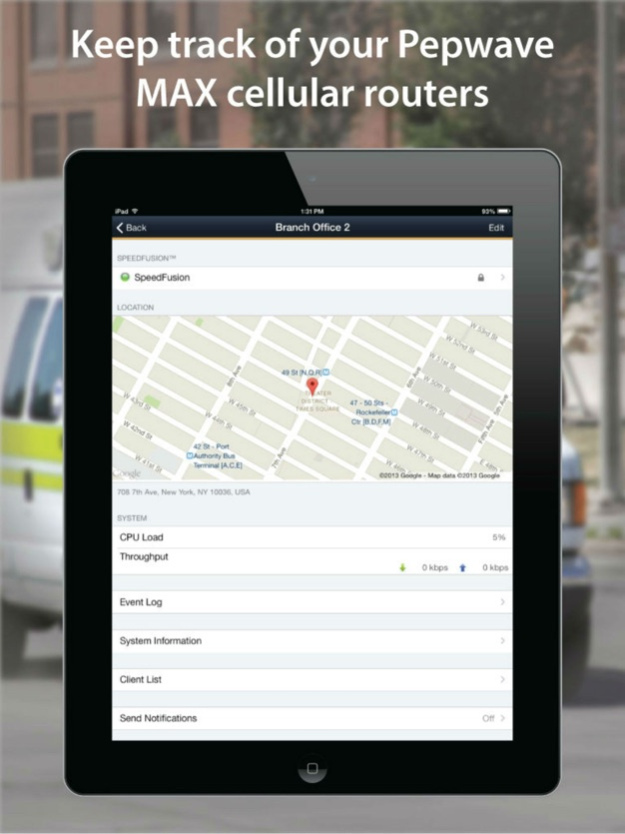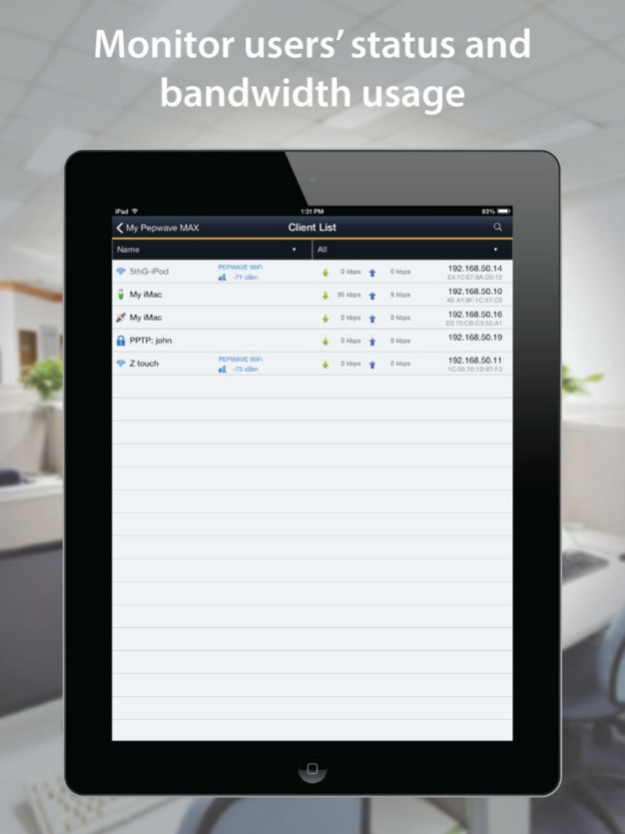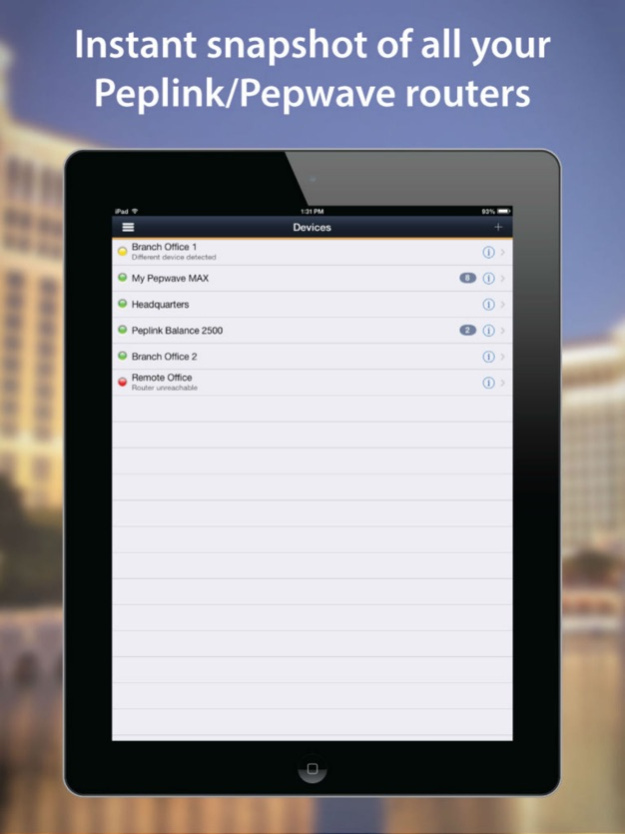Router Utility 2.2.0
Continue to app
Free Version
Publisher Description
Router Utility, powered by Plover Bay®, monitors and controls all your Balance and MAX routers with push notifications on up-to-the-second status updates.
IMPORTANT: This app requires connectivity to a Peplink/Pepwave router (running Firmware 6.3.0 or later) and may not work without it. Please visit www.peplink.com for details.
Ready when you are, wherever you are, the Router Utility app gives you instant insight into device status, events, bandwidth usage, and more. With full support for push notifications, you'll know immediately whenever there's an important status update, helping you to keep tabs on all your devices from the palm of your hand.
Push Notifications
- Get push notifications on real-time status updates.
1) WAN Up/Down - In the event one of your WAN connections goes down, you'll be notified that the link is no longer active. Likewise you'll also get a notification when the WAN link comes back online.
2) PepVPN/SpeedFusion Up/Down - Receive a notification in the event a PepVPN/SpeedFusion connection goes down or comes online.
3) Power Outage - If there is a power outage, firmware upgrade, or system reboot, you'll receive a notification when your router comes back online.
Check Device Status
- Monitor WAN status, external IP addresses, PepVPN/SpeedFusion links, user status, and bandwidth usage.
Fleet Tracking
- Keep track of your GPS-enabled Pepwave MAX cellular routers.
Inspect Event Logs
- Keep an eye on router event logs using any iOS device.
View WAN and User Bandwidth Statistics
- Get up-to-the minute insight on bandwidth usage and throughput across your WAN.
News and Promotion Alert
- One-tap access to sales, giveaways, and device previews, rollouts, and updates.
Our Router Utility never prompts you for a review. We constantly strive for intuitiveness in our designs and do not wish to break that experience. If you have a moment, however, please do leave us a review and help us make this even better, for you. Thank you.
Nov 21, 2022
Version 2.2.0
1. Support Balance / MAX Firmware 8.3.0
2. Bugs fixes
About Router Utility
Router Utility is a free app for iOS published in the Office Suites & Tools list of apps, part of Business.
The company that develops Router Utility is Peplink International Limited. The latest version released by its developer is 2.2.0.
To install Router Utility on your iOS device, just click the green Continue To App button above to start the installation process. The app is listed on our website since 2022-11-21 and was downloaded 8 times. We have already checked if the download link is safe, however for your own protection we recommend that you scan the downloaded app with your antivirus. Your antivirus may detect the Router Utility as malware if the download link is broken.
How to install Router Utility on your iOS device:
- Click on the Continue To App button on our website. This will redirect you to the App Store.
- Once the Router Utility is shown in the iTunes listing of your iOS device, you can start its download and installation. Tap on the GET button to the right of the app to start downloading it.
- If you are not logged-in the iOS appstore app, you'll be prompted for your your Apple ID and/or password.
- After Router Utility is downloaded, you'll see an INSTALL button to the right. Tap on it to start the actual installation of the iOS app.
- Once installation is finished you can tap on the OPEN button to start it. Its icon will also be added to your device home screen.